AiThority.com Primer: Antivirus Software Definition, Stats and Recommendations
This AiThority.com Primer discusses the basic definition, types, the scope of security, and recommendations for the Antivirus Software users.
Every business is susceptible to falling prey to cyber crimes, threats and highly-sophisticated virus attacks. All major e-commerce, online banking, social media, and B2B marketing and data aggregator companies are direct targets of such concerted cybercrimes across the globe.
With a growing number of targeted attacks on enterprise infrastructure, companies can no longer rely on traditional antivirus and threat management platforms. In the ongoing battle against the SARS CoV-2 coronavirus pandemic, businesses are fighting against three challenges: Lockdown, Loss in Productivity, and Employees Working from Home. While the businesses around the world have their employees to log-in remotely from their personal computers, the lack of readiness and assistance in cyberthreat capabilities are truly hurting the prospects. Remote work stations have become the new targets of heightened malware-laced cyberattacks as COVID-19-related lockdown continues.
In a recent report, almost half of the companies surveyed (42%) were targeted with cyberthreat events, leading to data loss-related downtime. According to Acronis, only 41% of the companies are actually backing up their IT component and data daily – leaving major gaps in their resilience to fight against data theft and malware attacks.
Acronis Chief Cyber Officer, Gaidar Magdanurov says –
“Individuals and organizations keep suffering from data loss and cyberattacks. Everything around us is rapidly becoming dependent on digital, and it is time for everyone to take cyber protection seriously.”
Antivirus Software is the first point of security barrier against for hackers, spammers and scammers.
What is Antivirus Software?
Definition
Antivirus Software is part of an Endpoint Protection Platform (EPP). According to Gartner, EPP is a solution deployed on endpoint devices to prevent file-based malware attacks. This security solution detects malicious activity on a computer connected to a network and provides the investigation and remediation capabilities to respond to breach.
Popular Features of AV Software
- Web browser protection from harmful links.
- Strong Anti-phishing capabilities.
- Support Virtual Private Networks (VPNs) for secure browsing.
- Automatic virus definition updates to keep software up-to-date.
- Higher user-control, with Cloud protection for Laptop, Mobile, and Connected devices, including Wi-Fi router.
- Constant system management and monitoring.
- Predictive Intelligence based on Heuristic analyses to detect new threats before a definition exists.
- AI and deep learning neural network.
- Guaranteed Services.
Antivirus (AV) software is a set of programs designed to identify, prevent and block harmful content and malware from harming computers, stealing personal data or installing Trojans. Popular AVs are designed to automatically update antivirus and antispyware abilities to initiate timely scanning of all the files on the computer and connected devices.
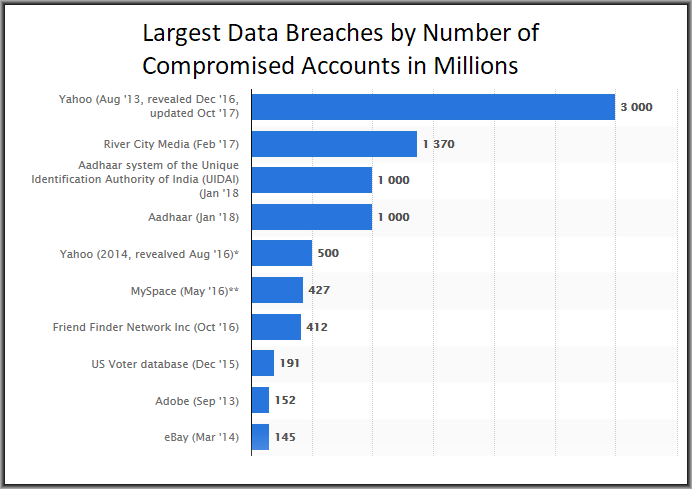
AVs protect against malware related to worms, trojans, botnets, rootkits, keyloggers, adware, and more. The primary objective of any AV program is to shield computers and connected devices from viruses.
It should be noted that AVs are not complete solution against complex nefarious activities that use social identity data hacking techniques, deep fakes, and crypto-based phishing and spoofing. Such activities can be traced by stronger end-point protection platforms which only enterprise IT teams can afford to pay.
Why You Need Antivirus Software?
Cyberthreat intelligence supported by an Antivirus is the fifth-element in any IT resiliency model. You will be astonished to know that only 10%-15% of IT professionals are well-versed with AV software practices.
Here are top 10 facts and statistics that affirm the role of AV software in protecting your computers from malware.
1. AV-Test Institute warns there are more than 970 million pieces of malware circulating the internet right now.
2. Annually, malware numbers grow by 100 million.
3. Mobile and Laptop devices are prone to virus attacks. Portable devices have 99% higher chances of malware attacks compared to desktops. Only half of mobile phones actually have an AV installed. 55% of personal laptop AV software are either outdated or removed.
4. The average cost of antivirus software is less than your weekly bill of a Starbucks Coffee! Amazon says it’s around $30 per year.
5. According to Accenture, IT industry has seen higher levels of investment in advanced cybersecurity technologies over the past three years. However, less than one-fifth of organizations are effectively stopping cyberattacks and finding and fixing breaches fast enough to lower the impact.
6. According to G DATA, Trojan Horse and Ad-ware are the two leading types of malware in cyber threat landscape.
7. A sharp rise in Ransomware has stirred the hornet’s nest in software protection industry.
8. Antivirus and firewall software market is worth over $37 billion.
9. Over 350,000 pieces of malware are detected every day.
10. There were a record-breaking 10.52 billion malware attacks in 2018.
Here is an interesting stat on the spread of malware attacks. Chinese systems (47%) are most likely to be infected with malware. According to Statista, Other Chinese systems are followed closely by countries such as Turkey (42.88%), Taiwan (38.98%), Guatemala (38.56%), Ecuador (36.54%), and Russia (36.02%).

European countries like Sweden, Norway, Netherlands, and Finland are the least infected. Japan has one out of 5 computers infected with the virus. UK has one infected out of four systems.
How Does Antivirus Software Work?
AV software is programmed to automatically scan any new, open or downloaded file for viruses and other malware executables. Users can also use manual filters to scan any particular file for malware.
This is how modern AV software functions:
– Scan specific files or directories for any malware or known malicious patterns
– Allow schedule scans to automatically run for you
– Automatically remove any malicious code
– Notify ‘health’ of your computer
– Auto-block malware content from downloading
– Block harmful websites
Best AV Practices Recommended
AV software is the basic protection shield in the fight against malware. Cybercrimes can only be better fought by improving user behavior and data recovery and system resiliency infrastructure. Data back-up practices is a good way to prevent loss. However, nearly 70% of companies that regularly back-up data still lose data due to cybercrimes, compounded further by software failure, IT system crash, and out-dated AV.
User groups who only back-up data and AV update once a month are 10x times more susceptible to threats. Such users are rendered helpless in a scenario when system fails to recover even 10% of the lost data.
In the current w************* scenario, we recommend these steps to ensure you don’t fall prey to malware activities and data loss.
- Install an AV that is powerful and recommended by your system admin.
- Ensure all your software versions are up-to-date and applications are running.
- Create back-up copies of your important assets. Store locally, or in external hard-drives, or in Cloud.
- Don’t rely on out-dated OSes to fix your bugs and security patches.
- Beware of SPAM emails, links, and attachments.
- Don’t provide any personal data online to access information from malware websites.
- Secure your Wi-Fi, Bluetooth and Hotspot devices using strong passwords.
- Perform a daily health check-up of all your connected devices.
Top AV software Vendors
There are numerous AV software vendors that provide tools for corporate, small-scale and individual users. The popular ones are listed below.
- Bitdefender
- AVAST
- BullGuard
- Kaspersky
- Norton
- G DATA
- McAfee
- Webroot
- Sophos
- ESET
- Cylance
- Symantec (now acquired by Accenture)
- Comodo Security
- Trend Micro
(To share your insights on AV software details, trends and recommendations, please write to us at sghosh@martechseries.com)








Comments are closed.