Replacing Manual Data Entry With OCR and Machine Learning
Today’s businesses run on data. They gather data about their customers, analyze their purchase behaviors and use the insights for decision making. Having quick and reliable access to data is therefore a significant competitive advantage.
But what if your company’s data is still hidden inside a PDF file or, even worse, paper documents? Will you spend all your team’s valuable time on manually keying in data from these files?
We don’t think that’s the best solution! Recent technological advances in OCR and machine learning pave the way for automatic data extraction and capturing. It’s time to turn away from manual data entry and start using smart software solutions.
In this blog, we will discuss the concept of automated data entry and its benefits, and explain how you can automate your data entry processes with OCR and machine learning.
Wait, Is Manual Data Entry Still a Thing?
Yes, it is. You might be surprised by the amount of companies that haven’t automated their data entry processes yet.
A 2020 study on the state of automation in the manufacturing industry, for example, found that nearly half of the surveyed companies (48%) still use spreadsheets, forms or other manual data entry documents.
An explanation for this fact can be found in habitual behavior. In many companies, it has become a habit to spend hours and hours per week on manual data entry. It was always done like that and it’s hard to change. Other reasons can be a lack of knowledge about automation tools and the actual costs of the current process.
The more manual data entry a company has to carry out, however, the more it’s costing over time. According to Goldman Sachs, the total costs of old-fashioned, paper-based invoice processing even amounted to $2.7 trillion per year.
With an automated solution, these costs can be lowered by at least 50%, while some studies even report cost savings of up to 80%. For companies processing hundreds of invoices per month, this easily amounts to tens of thousands of dollars saved on a yearly basis. Did we spark your interest?
Recommended Blog: Adobe Introduces New APIs to Boost AI-based PDF Generation and Data Analysis
The Benefits of Data Entry Automation
Because of the rapid development of automated data entry software with OCR and machine learning, there are almost no more reasons to favor manual data entry over automation. A text recognition OCR API, for example, just makes you more efficient and gives you more time to focus on your core business activities.
In order to prove our point, we will list the most important benefits of automation below:
- It saves a lot of time (and thus money)
- It minimizes errors
- It leads to happier employees
It Saves a Lot of Time (and Thus Money)
The reduction of employee hours is the biggest selling point of automated data entry solutions. And as time equals money, this results in significant cost savings.
Let’s look at a specific example for accounting and bookkeeping. On average, an experienced bookkeeper can process about 50 invoices an hour. With an average hourly salary of $21 in the United States, it will cost approximately $0.42 to process one single invoice.
A bookkeeper using an automated data entry software, on the other hand, is able to process at least 200 invoices an hour. This means that the processing costs of a single invoice suddenly drops to $0.10. Now add the costs of using the software for processing one invoice (e.g. $0.05) and you’ll end up with a total cost of $0.15.
That’s a direct improvement of your bottom line by more than 60%!
It Minimizes Errors
It’s a fact that even the most experienced employees make mistakes when entering data into a computer system. Error rates in manual data entry typically range from 0.55% to 3.6%, with outliers to as high as 26.9%. It not only takes time and money to fix these errors, but they can also contaminate company data and lead to poor decision making.
Compared to manual data entry, automatic data entry greatly reduces errors. It eliminates the risk of distractions, keystroke errors and other common mistakes in manual data entry. This results in better, more accurate data that can be used to make well-informed business decisions.
![Replacing manual data entry with OCR and machine learning]() It Leads to Happier Employees
It Leads to Happier Employees
Manual data entry is often said to be the world’s most hated task for office workers. It can be a very time consuming, repetitive and boring process. It goes without saying that employees will be happier at work if automation took these non-core functions off their desks.
As companies move repetitive tasks to automated solutions, employees have more time to focus on more meaningful and valuable tasks that give instant gratification. If you’ve been on the fence about introducing automation to your company, this might just push you over the digital edge.
![Replacing manual data entry with OCR and machine learning 2]() Three Ways in Which Automated Data Entry Optimizes Workflows
Three Ways in Which Automated Data Entry Optimizes Workflows
By default any high-volume repetitive task that involves manual handlings can be automated. The following list of use cases is therefore not an exhaustive list, but is meant to inspire you to look for similar procedures within your own company:
- Invoice processing (AP)
- Loyalty campaigns
- Know Your Customer (KYC) automation
Invoice Processing (AP)
A textbook example of a process that screams for automation is invoice processing. It is highly repetitive, especially with recurring invoices, and invoices typically come in large volumes. Many data points have to be checked and a small mistake is easily made or overlooked.
AP automation software can be of great value here. Some solutions, for instance, read invoices and receipts with OCR and AI for fast text recognition and data extraction, which means no more manual data entry at all.
It is even possible to seamlessly integrate these solutions with your existing accounting or ERP system, so you don’t have to re-enter data into various systems. The result? Consistent and accurate data across multiple platforms and departments!
![Replacing manual data entry with OCR and machine learning 3]() Loyalty Campaigns
Loyalty Campaigns
A loyalty program gives repeat customers added benefits and promotions. Regardless of the form and shape of the program, they involve a lot of manual data-entry work. Think of checking and validating receipts, entering data into a program and eventually releasing the reward. In a manually operated system, this process may take days or even weeks to complete.
With an automated solution, on the other hand, customers can simply use their mobile phone to take a picture of their receipts and let the software do the work. The receipt data is automatically parsed, interpreted and processed in a matter of seconds.
Next to the obvious benefits of faster payouts and happier clients, this will allow you to better deal with peak volumes and experience less fraud incidents, such as accepting duplicate or photoshopped receipts.
![Replacing manual data entry with OCR and machine learning 4]() Know Your Customer (KYC) Automation
Know Your Customer (KYC) Automation
Companies in the financial services industry are obligated to comply with strict Know Your Customer (KYC) regulations. Requirements differ in different jurisdictions, but clients generally have to provide a government-issued ID as proof of identity.
In the old days, clients would go to a bank, present their ID card and sign some forms. A bank clerk would then manually check the data, enter it into the bank’s system and the client would be confirmed as the person opening the account.
As you can imagine, automating this process can save a company tons of time and resources. Any required data that is on an ID card or passport can be extracted. Usually, the data is placed in a similar position on the card and supplemented with a description in multiple languages. This means that all regular text data can be extracted easily and accurately.
Non-textual data can be extracted as well: the ID photo, the signature, and the machine-readable zone (MRZ). This information provides the most complete picture of the potential client and thus their identity can be confirmed. A photo can for instance be checked with a recent selfie in combination with a signature, to further increase security checks.
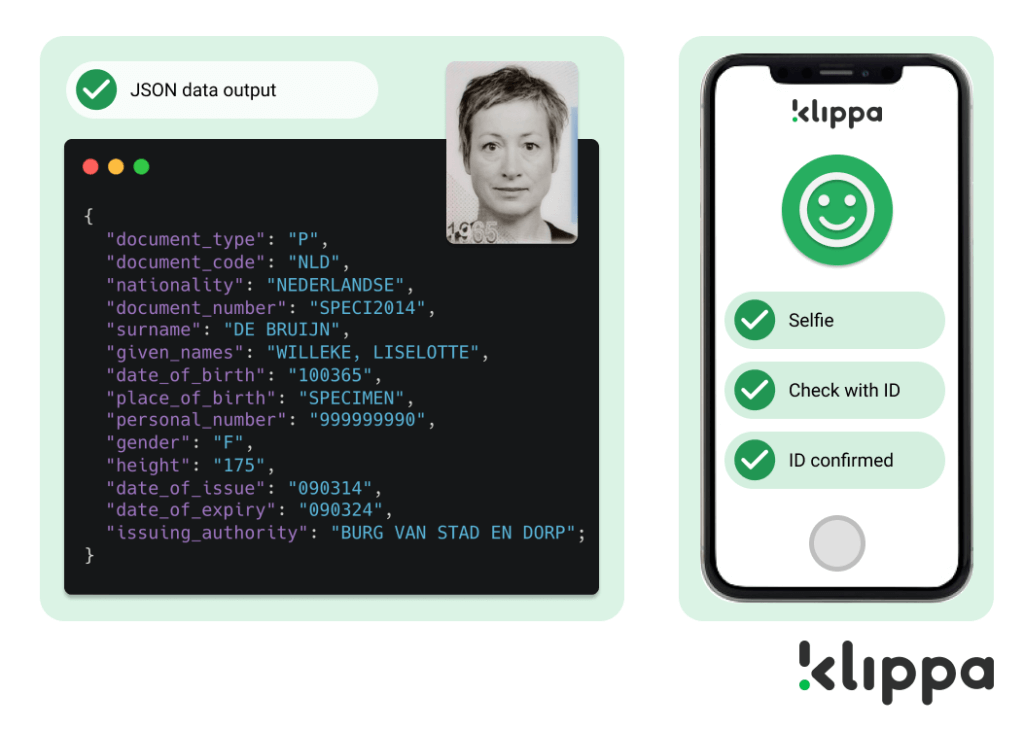 These are only a few of the many applications of data entry automation software in practice. We hope that it inspired you to explore how such a solution could work for your company. In the final section of this blog, we will cover how you can automate your data entry tasks with Klippa.
These are only a few of the many applications of data entry automation software in practice. We hope that it inspired you to explore how such a solution could work for your company. In the final section of this blog, we will cover how you can automate your data entry tasks with Klippa.
How to Replace Your Manual Data Entry With Klippa?
OCR and machine learning are at the base of Klippa’s data entry automation software. OCR helps to identify the text in documents and images. As soon as the text is extracted, it can be interpreted and processed by using machine learning.
OCR Text Recognition
Let’s have a look at an example of what our OCR technology can do for you:
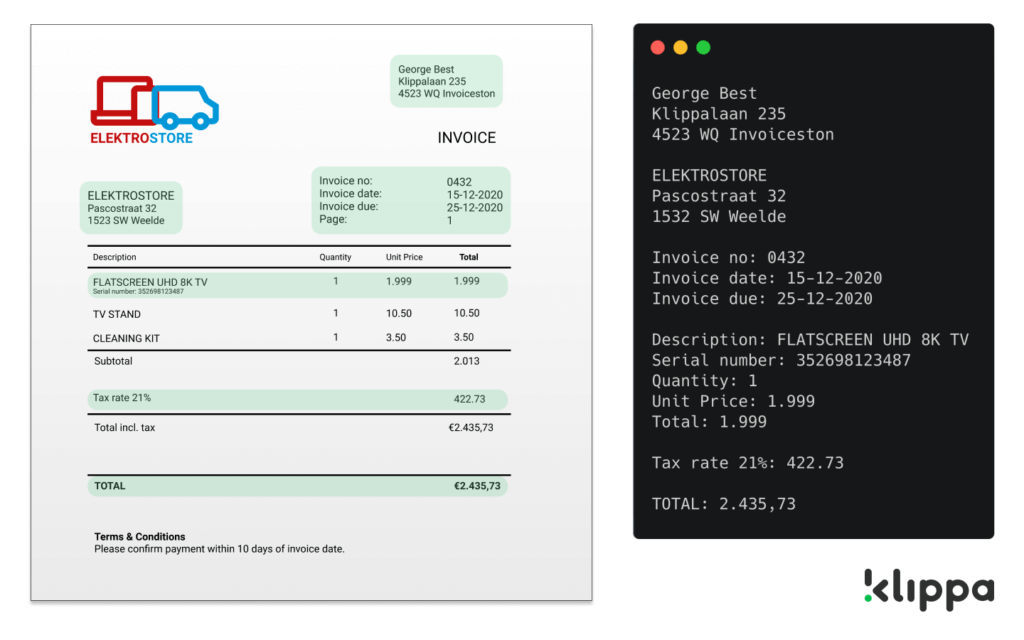 Through OCR, the pixels in the file that contain text are identified and extracted into digital text. With an accuracy rate of more than 95%, all text is extracted, whereas manual data copying would have a significantly lower accuracy and costs much more time. In this step, the text is extracted, but is not structured yet.
Through OCR, the pixels in the file that contain text are identified and extracted into digital text. With an accuracy rate of more than 95%, all text is extracted, whereas manual data copying would have a significantly lower accuracy and costs much more time. In this step, the text is extracted, but is not structured yet.
Data Extraction and Structured Output
Then, our machine learning model steps in:
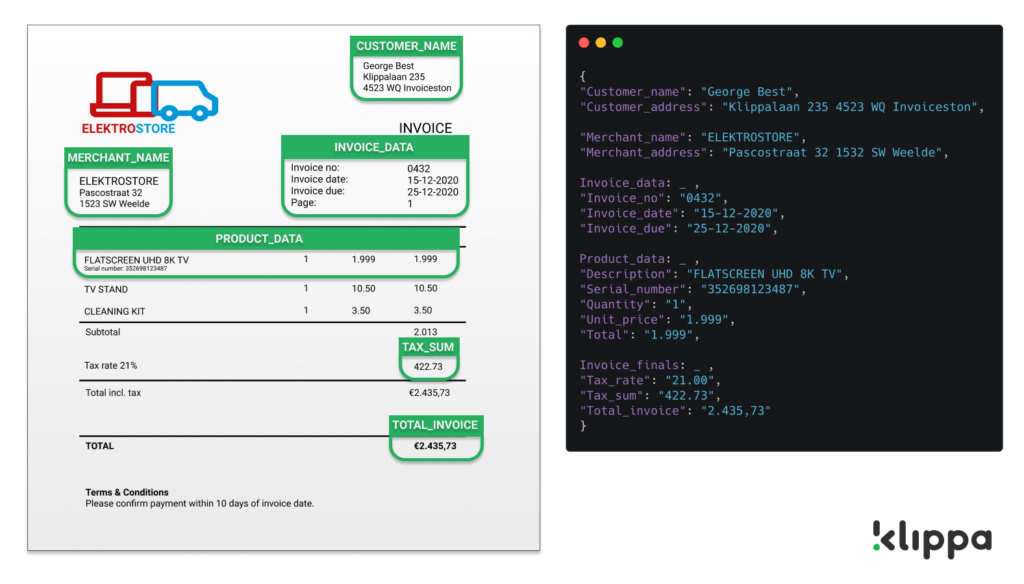 The Klippa Parser takes the text gained from the OCR in the previous step and converts it into structured JSON using machine learning. The JSON is returned as output from the API. This may sound a bit technical, but it simply means that the document data can easily be processed into your database from here.
The Klippa Parser takes the text gained from the OCR in the previous step and converts it into structured JSON using machine learning. The JSON is returned as output from the API. This may sound a bit technical, but it simply means that the document data can easily be processed into your database from here.
Integration With Existing Software
Klippa has many integrations with major ERP and bookkeeping systems, and can link with basically any system through smart import and export functionalities. As such, you can easily pass the extracted data on to other systems that you use.
Some companies already use RPA vendors like AutomationAnywhere, UiPath, BluePrism, Mendix or others to automate their workflows. From a workflow perspective these solutions are all good. But what you will often see if you look at their OCR and ML capabilities is that their built-in solutions are not adaptable enough to reach a high degree of automation for your specific use case.
That’s why Klippa offers its technologies as plugins for all major RPA vendors, such as Automation Anywhere, UiPath, or Mendix. Simply switch on Klippa’s plugin and integrate it into your workflows!



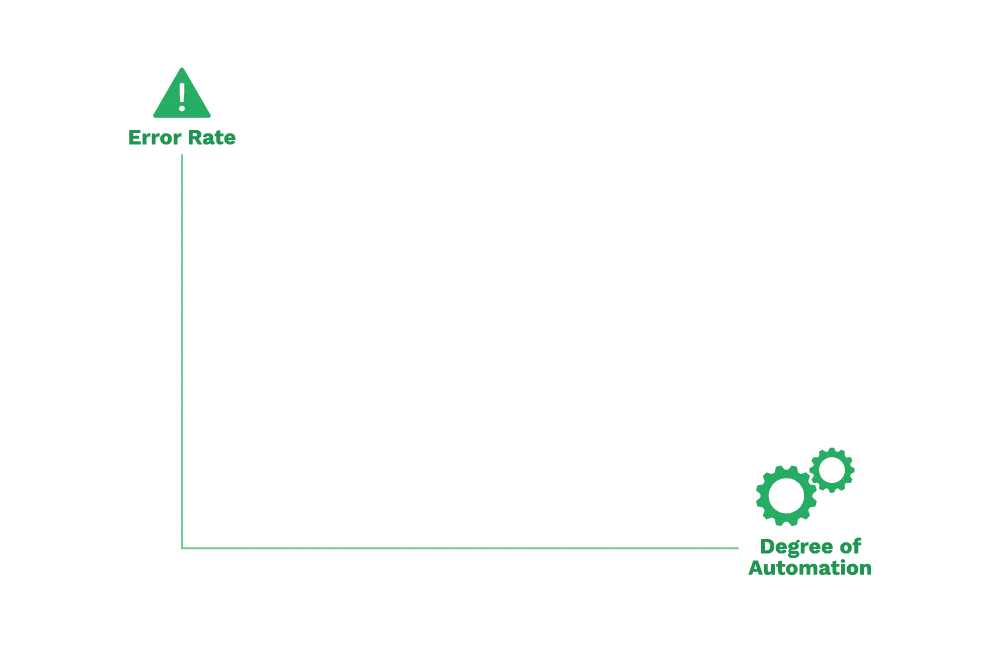 It Leads to Happier Employees
It Leads to Happier Employees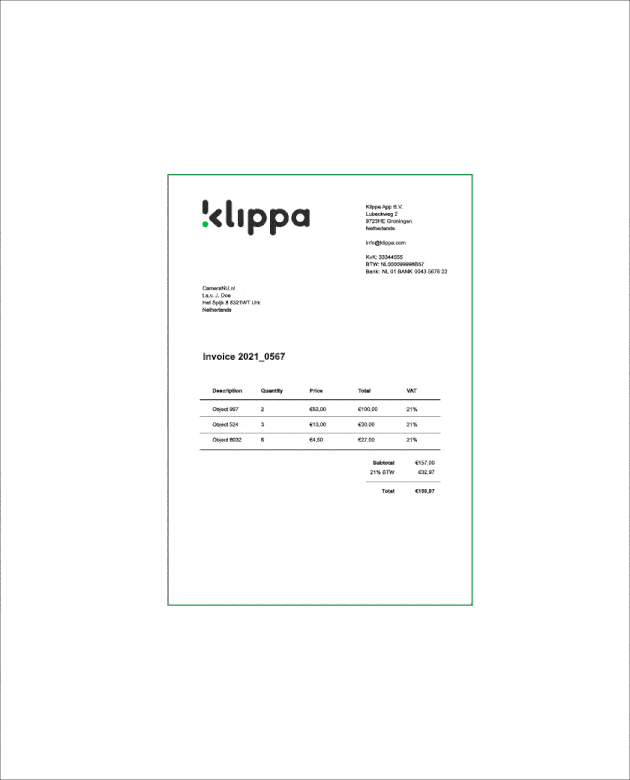 Three Ways in Which Automated Data Entry Optimizes Workflows
Three Ways in Which Automated Data Entry Optimizes Workflows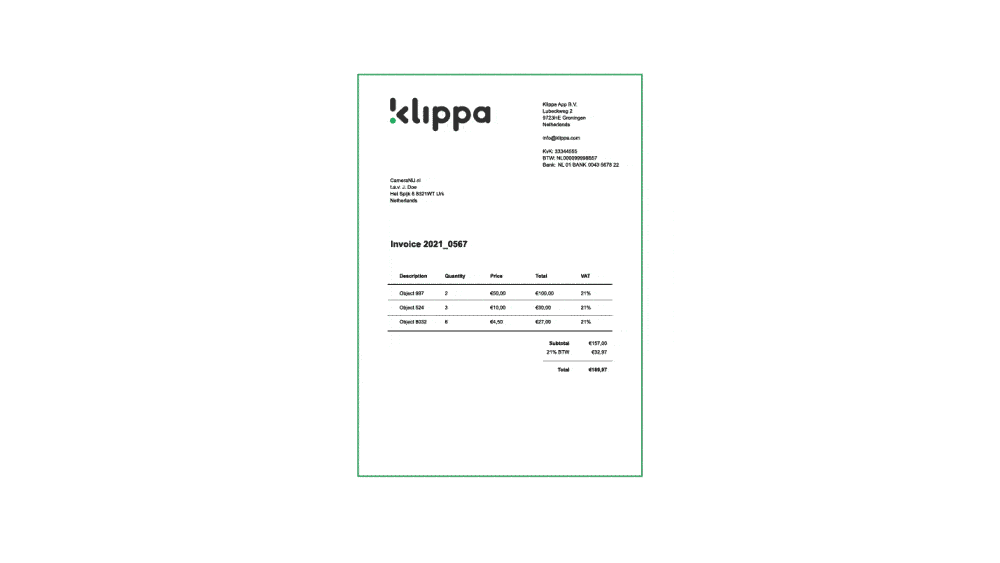 Loyalty Campaigns
Loyalty Campaigns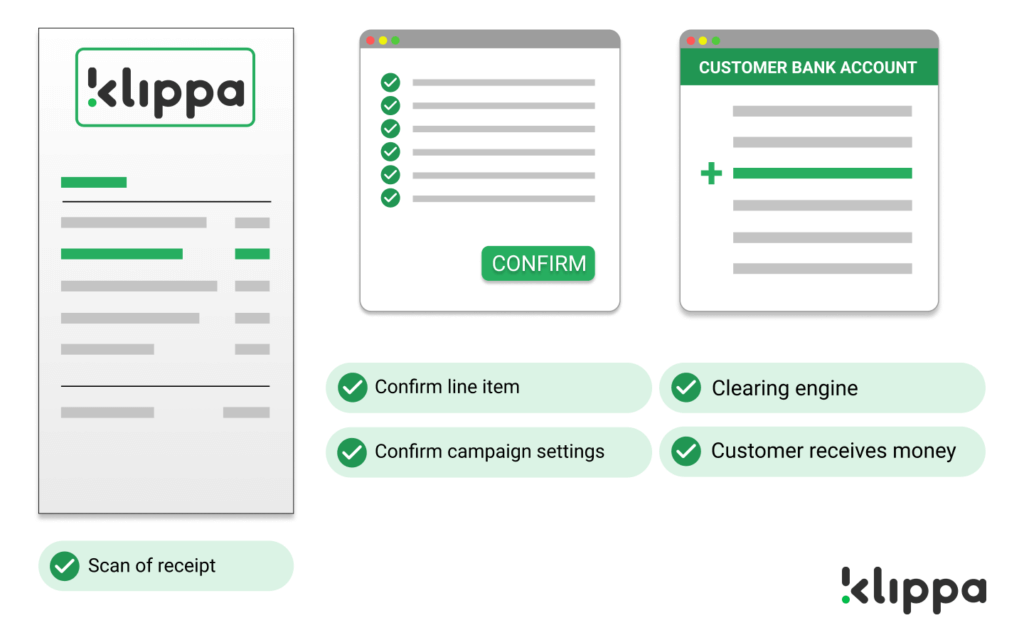 Know Your Customer (KYC) Automation
Know Your Customer (KYC) Automation
Comments are closed.