The Launch of GitLab 13.1: Automated DevOps Management with Powerful QC Indicators
GitLab 13.1 has been released with Alert Management and Code Quality Enhancements to simplify DevOps assessment and remediation across the programming lifecycle
The world’s most powerful web-based DevOps lifecycle tool GitLab has released GitLab 13.1 to track coding quality and to stay compliant with the dynamic needs of the DevOps world. GitLab 13.1 is now officially available with extended Alert Management and Automated Coding Reporting features.
Those who follow GitLab closely would agree that its acquisition of Gemnasium in 2018 has helped further fortify the security and compliance in open source.
GitLab 13.1 Features
The smartest enhancement in GitLab 13.1 is Alert Management; to maintain a record of all application maintenance and to address critical issues in real-time. Simplified Alert Management, Alert Assignments and Slack integration enhance DevOps productivity with faster collaboration and just-in-time principles.
With Alert Management, GitLab 13.1 users can assign specific tasks to each team member. This feature prepares the team to stay alert in fire-fight situations and to ensure no critical issues are missed. To-Dos when and Column Sorting are part of this advanced GitLab management streamlining the triage workflows.
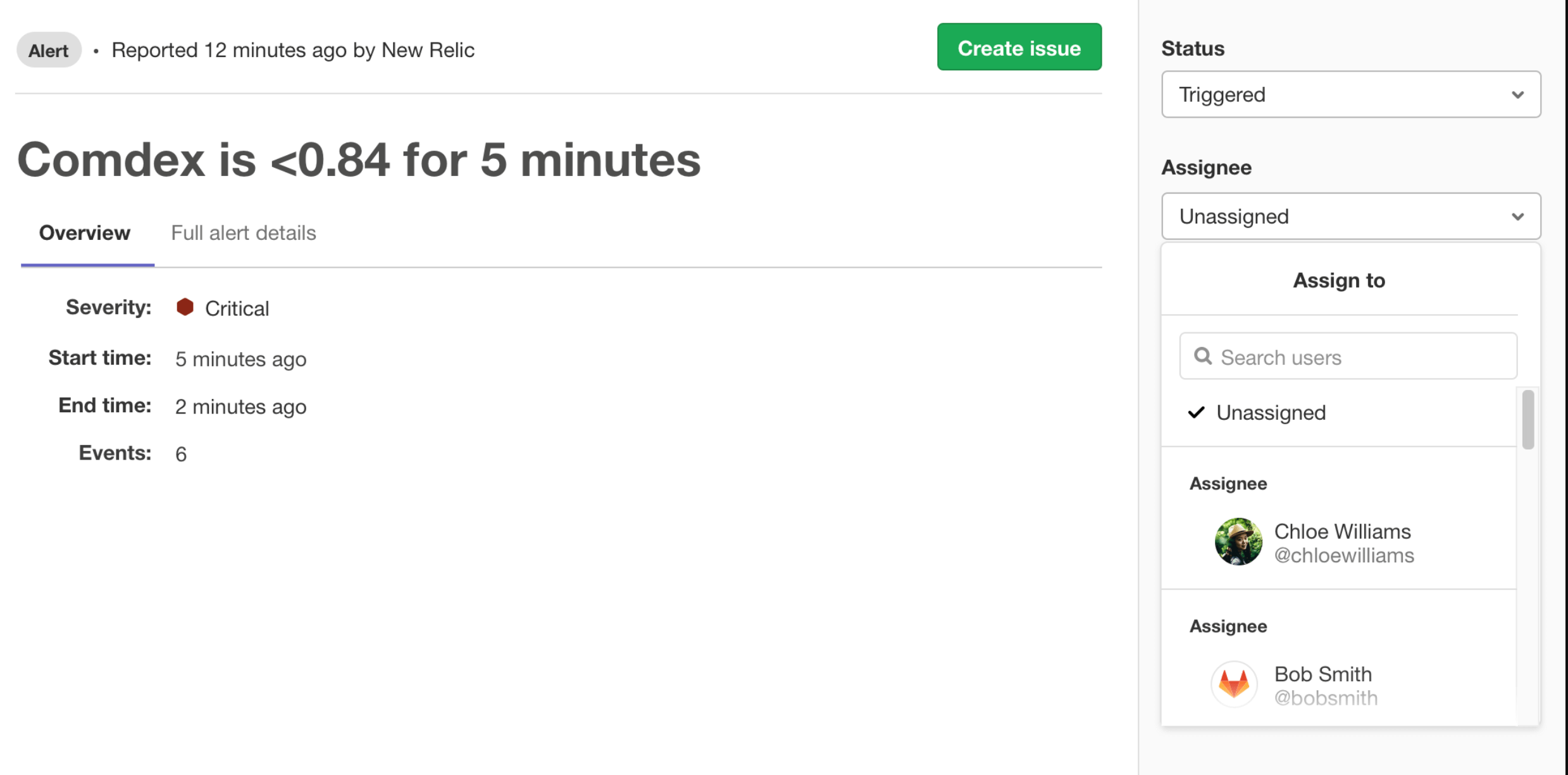
Other enhancements include-
QC in the Coding Process
There is no other way to judge the performance of code, except for its accuracy and quality. High-quality coding is central to Gitlab 13.1’s arrival. Developers can not only visit older versions of the code, but also modify previous codes using newly-written tests.
13.1 prevents slowness from creeping into time-bound projects. With GitLab’s new QC add-on, you can define pipeline job artifacts with direct access to report artifact files. QC feature is tied to security and compliance which deliver scanning reports and code quality analytics in a downloadable format.
Group Security Dashboards
Secret detection and other coding performance-related assessment can be accessed by the GitLab group. Coding teams now have to worry less about common security mistakes and focus entirely on delivering high-quality code.
Powered by SAST, GitLab will prevent major and minor vulnerabilities in a proactive manner– all GitLab tier will now feature Rails SAST Analyzer in addition to moving other Open Source (OSS) SAST Analyzers to Core.
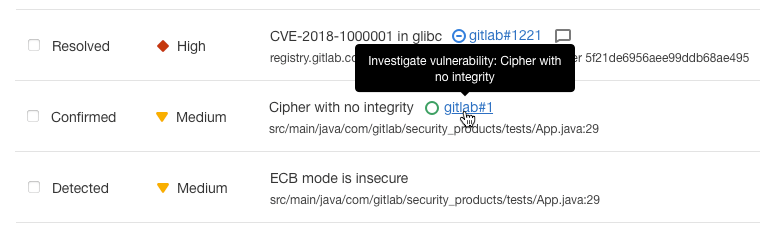
In addition, the recent UX improvements to the Security Dashboard come with contextual filters and issue status icons to help maintain context as DevOps teams work within the tool.
Native Cloud Intelligence
Code coverage still takes a large volume of development time. By prioritizing A/B tests and coding assessments in Cloud, deployment velocity will increase. Native code intelligence not only boosts the speed of coding but also helps GitLab Group to integrate all reference materials with SAST job for better productivity.
Policy Management
GitLab is now offering a policy management UI for compliance-focused organizations. The new network container policies will enable group-level vulnerability exports to a CSV file for audits or further internal review.
These would integrate with the Security dashboard mentioned above.
That’s not the end of the feature list. GitLab 31.1 has introduced many more “fantastic” productivity improvements including API support for Feature Flags, SAST Scanning for HELM Charts, Accessibility Testing MR Widgets, Design Thread Resolutions, Pipeline Success Notifications, and more!
We will cover advanced GitLab 13.3 features in our future articles. But, here’s a hint:
– Advanced Global Search
– Raspbian Buster for Omnibus
– Encrypted AWS IAM
– NuGet Packages
– Instant-level CI/cd Variables
– GitLab Runner Windows Docker Executor, and so on.
Look out for our advanced article on GitLab 13.1 features in the coming weeks!
To share your insights on DevOps and Coding techniques, please write to us at sghosh@martechseries.com
Source: GitLab

Comments are closed, but trackbacks and pingbacks are open.