SimScale Launches CAD Editing in Cloud Simulation Platform
The cloud-based simulation platform now comes with powerful CAD editing feature
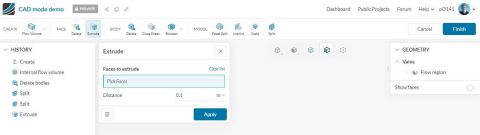
SimScale GmbH, the provider of the world’s first production-ready SaaS application for engineering simulation covering CFD, FEA, and thermal analysis types, announced a major platform development to enable CAD editing directly in its simulation software. The feature allows designers and engineers to clean up, modify or remodel their geometry without leaving the SimScale simulation platform.
Recommended AI News: Axis Security Delivers One Secure Access Solution for All Users and Applications
When designers need to use the power of simulation to optimize the performance of their designs, the typical workflow is to import a CAD model into the CFD software and run the simulation. This means the simulation process goes from the designer to simulation specialist in a cumbersome process which stifles the iterative design process as well as resulting findings, especially during early design stages. Therefore, without a powerful set of CAD preparation tools integrated into the simulation software, designers can miss the critical functions and abilities necessary to truly enable simulation-driven design.
Recommended AI News: uCloudlink Expands Footprint in Southeast Asia with Local Business Partners
Introducing SimScale’s CAD Mode (Beta)
Aiming to provide SimScale customers with tools optimized for their simulation workflow, CAD mode extends the feature set of SimScale with a set of purpose-built CAD simplification and editing tools. E.g. the purpose-built ‘Flow Volume Extraction’ operation alleviates the engineer from laboriously isolating the flow volume as required in other pre-processing systems. Eventually, SimScale customers will not have to do anything related to simulation preparation in their authoring CAD system but can do it directly within SimScale. CAD Mode focuses on a core set of simple, intuitive, but also versatile tools. Once a model is prepared for simulation, a standard use case is the comparison of multiple variants of one base design. Offering the right set of tools and features for an optimized design comparison workflow will be the next stage for CAD mode, which SimScale is actively working towards.
With CAD mode, SimScale takes one more leap towards a complete end-to-end engineering simulation platform. Lacking a powerful set of geometry preparation tools in the past forced users to switch back and forth between SimScale and their CAD software. By integrating the required pre-processing functionality, we aim to further cut down simulation time and enable our customers to design products faster.
Recommended AI News: Partners Accelerate Profitability with New Customer Lifecycle Incentives from VMware

Comments are closed.