iTranslate Launches API Integration At Snap’s Lens Fest
AR creators can now build Lenses with real-time translation capabilities via iTranslate API
iTranslate launched API Integration for Lens Studio, a software that allows developers to create and publish lenses inside of Snapchat, at Lens Fest. Lens Studio is an application for artists and developers to build augmented reality experiences for hundreds of millions of Snapchatters, and includes built-in features like custom shaders and advanced tracking technology. With iTranslate’s API, Lens Studio now has real-time translation capabilities in over 50 languages.
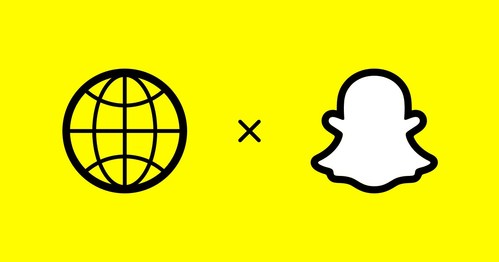
Recommended AI News : Predictions Series 2022: Interview with Param Kahlon, Chief Product Officer at UiPath
iTranslate joins other Snap partners like crypto platform FTX, Accuweather, and Alpaca in the latest Lens Studio update.
“We are thrilled to have been chosen by Snap to power translation on the Lens Studio platform, and we can’t wait to see how creators and developers use our API to invent innovative, fun and rewarding experiences for Snap’s global community. Translation helps bring the world closer together, and we are on a mission to make fast, accurate and scalable translation available to everybody,” said Giordano Contestabile, General Manager of iTranslate.
How iTranslate’s API is used as a Remote Service Module in Lens Studio
The Remote Service Module of Lens Studio allows users to obtain data from external APIs and use them in their Lenses. Specifically, this module provides a scripting API to call the endpoints of an external API – in this case, iTranslate’s translation API. Developers can use the translation API in basically two ways:
- to translate text in a Text object
- to translate text in a Text3D object

In both use cases, developers use a provided script that translates Text or Text3D objects. To translate simple Text objects, attach the script to a Scene object that includes a Text component. After that, select the desired source and target language. For 3D objects, use the same script, attach a Scene object that contains a Text3D component, and select the source and target language again. As a plus, developers can extend the script to even more use cases.
Recommended AI News: C Ventures Backed RTFKT to be Acquired by NIKE
[To share your insights with us, please write to sghosh@martechseries.com]

Comments are closed.