Top 15 Marketing Tools to Become an Instagram Powerhouse in 2021
Instagram remains the world’s most popular photo-sharing app for individual users and brands alike. Thanks to top Instagram apps for photo-editing and content sharing, anybody can turn into an Instagram powerhouse or a million-dollar influencer in a short span of time. Today’s Instagram users have a strong sense of marketing and creativity embedded in their minds that are fully supported and evangelized by the world’s biggest brands. From letting influencers sell branded merchandise to supporting social causes, there’s a whole range of activities that could earn users earn a portion of revenue from affiliate marketing, ads, and influencer marketing.

Recommended: McLaren Racing Selects Alteryx For Analytics Automation And Data Science
Why You Need Instagram Marketing Tools?
Look back 5 years from now, and what are the chances you would have seriously thought about investing in free graphic-making tools, video-making apps, and hashtag generators? Very less likely, isn’t it? In the era of fast-paced content generation here everything is measured on the scale of live streaming, you need powerful Instagram marketing tools.
What are the 3 Options for Social Media Marketing?
Social media platforms keep changing their algorithms and add new features to ensure they stay relevant in the evolution of the digital marketing supply chain as a serious brand marketing and advertising channel. With users and followers becoming ‘content-generation centers’ with DIY resources, marketers have to face serious competition from different places. Knowing about the best Instagram marketing tools not only help in staying ahead of the trends but also gain reliable access to social media intelligence.
Social Media Study: Stress Hurts Call Center Employees And The Customer Experience
5 things you need to keep in mind for Instagram Marketing
- Up-to-date Content
- Realistic Images
- High-quality, highly interactive videos
- Use of relevant hashtags
- Authentic Branding with powerful messages
Using the right kind of top Instagram tool would make a hell lot of difference to your content marketing and fan engagement strategy on Instagram.
In this article, we have featured the top 15 Instagram apps that could turn you into a Marketing powerhouse in 2021.
- Adobe Lightroom
- Boomerang
- Canva
- Pixlr
- Gleam
- Linktree
- No Crop and Square
- Union Metrics
- Hootsuite Instagram Grid
- Hyperlapse
- InShot
- Iconosquare
- Keyhole
- Leetags
- Sociamonials
Adobe Lightroom
Type of App: Photo Editor and Camera App
Best For: Editing, organizing, and storage
Special Features:
Best-in-class photo management software powered by AI technology
Latest version: June 2021 release: Desktop version 4.3, iOS version 6.3, Android version 6.3
Quick Brief:
Adobe Lightroom is offered as part of the Adobe Creative Cloud. An Instagram-friendly software, Adobe Lightroom is a powerful application that runs on a Cloud-based service. Adobe Sensei AI turns any photo into a stunning image that can be blended with presets created by professional photographers.
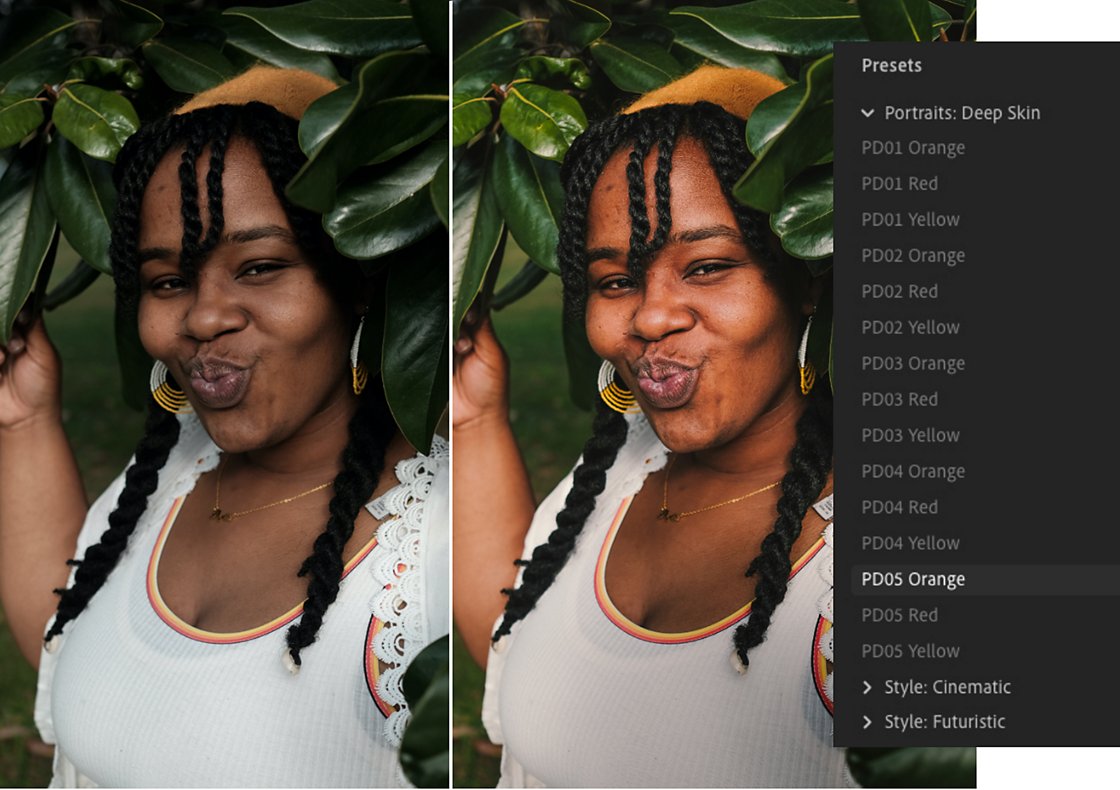
Why Adobe Lightroom?
If you are looking to edit and apply “Super Resolution” filters ‘on-the-go’ using your smart mobile device, Adobe Lightroom does a fantastic job. What’s more? You can even invite your friends and collaborators to shared albums and see all the recommended edits in the ‘Versions’ panel.
Lightroom free version is available for the first 7 days, supported by fully functional step-by-step tutorials, 1 TB Cloud storage and much more.
If you are looking to build a professional Instagram pictures gallery for yourself and your products, Adobe Lightroom proves to be a savvy collaboration.
Editor’s Rating: 9.5/10
Sprout Social Finds Marketers Failing to Prioritize Customer Service on Social Media Platforms
Boomerang
Type of App: In-house Instagram Video Selfie App
Best For: App-based smart photography
Special Features: No Signups required for Video selfies that play on mini loops.
Quick Brief:
In our list of the top Instagram app for powerhouse marketing, Boomerang is a ‘must-have’.
In the age of GIFs and collages, Boomerang does its owns magic. It is developed by the Instagram team at Facebook.
Since its launch in October 2015, Boomerang has carved its niche as the top-ranking Instagram app for daily users.

Users can directly download the app from the play store and start creating engaging mini videos that play in a loop in back-and-forth mode.
How does it work?
All you have to do is switch on the front-facing camera and click on the Boomerang icon on Instagram. The app shoots 10 photos in a burst and neatly stitches it to create a meaningful mini video.
You could either save your video in your camera roll to share later or hit “Share’ right away to share it on Facebook and Instagram.
Editor’s Rating: 10/10
Canva
Type of App: Graphic Design, Logo Making and Photo Editor
Best For: Professional Graphic designing
Special Features: Free editing tool
Quick Brief:
Canva is a DIY graphic designing tool for Instagrammers who need quick assistance when it comes to logo making, posters, and banners. With over 75 million premium quality photos, fonts, digital signs, and videos, and other graphic options, you have a professional tool that can compete with any branded content produced from a digital advertising agency. At $0 budget, you can crop and edit any of your Instagram posts and instantly resize it to a story, poster, email banner in one go.
- Free
- Pro
- Enterprise
With a Pro version, you can create and publish social media content directly from the Canva Editor to 7 platforms.
COVID-19 Assistance:
If you are a K12 teacher and often look to create interactive posters and content, Canva offers Canva for Education. It integrates with all your go-to classroom tools, such as Google Classroom, Microsoft Teams, Zoom, Remind, Canvas, Schoology, and more coming soon.
Big news: Canva app is now available on the Windows App store.
Can't wait! Canva is officially part of the @Windows App store when #Windows11 drops. Let's go! ? pic.twitter.com/OPZFBwzJFl
— Canva (@canva) July 2, 2021
Cheers!
Editor’s Rating: 8.5/10
PIXLR
Type of App: Online Photo Editor, by Inmagine
Best For: Picture collage maker
Special Features: Free editing tool
Current version: 3.4.58, updated 5 July, 2021
Quick Brief:
If you are looking for a universal social media visual content creation tool, Pixlr is a masterful resource. Formerly called Pixlr Express, the neo-marketing tool is almost as good as Adobe Lightroom. With its next-level AI technology, Pixlr enables users to create highly intuitive photo editing and graphical designing matching professional expertise.
Editors can work on any of these image formats:
- PSD (Photoshop)
- PXD, JPEG, PNG (transparent)
- WebP
- SVG and more.
Recently, the developers of the app confirmed that Android OS no longer allows the Pixlr app users to save and save images outside of the app’s default location. Instead, it’s saved in your photo album.

Editor’s Rating: 6/10
Gleam
Type of App: Social media contest
Best For: User engagement based on giveaways, contests & sweepstakes
Special Features: built-in viral sharing with support in 25 languages, responsive widget, and much more.
Quick Brief:
Tired of doing the usual rut of posting photos and finding nothing new to engage your audience?
Try Gleam, an app purposefully built for engaging the Instagram audience with beautiful contests, competitions and Hashtag sharing.
 Gleam does much more than just engaging audience — it lets you reach more potential entrants on Instagram who can refer contest links [customized] to friends and colleagues.
Gleam does much more than just engaging audience — it lets you reach more potential entrants on Instagram who can refer contest links [customized] to friends and colleagues.

Things you can do using Gleam for Instagram app:
- Run Competitions
- Instant Redeem Rewards
- Social Galleries
- Email capture
What’s more?
Gleam offers 100+ integrations across digital marketing platforms. For social media marketing, you can integrate the app for promotions on Facebook, Twitter, Reddit, YouTube, Vimeo, LinkedIn, Snapchat, and Tumblr.
You can also integrate with Amazon, Spotify, Twitch, Autopilot, ActiveCampaign, Oracle Bronto, Drip, HubSpot, Mailchimp, Marketo, Salesforce, Zoho and others.
Editor’s Rating: 9/10
Linktree
![]()
Type of App: Free bio link tool
Best For: Contests and viral content sharing
Quick Brief:
Linktree is a free bio link tool that helps you monetize your content via shareable links. You can let your fans and followers share the link for viral content promotions, collecting payments, and for donations.
Special features include using the same link on various online platforms and seamlessly collect emails, contact details, and payments from your audience using the same or different links.
You can also analyze the performance of your links with dashboards and reporting directory.
Pro package allows users to amplify the reach of every link with features such as Link Scheduling, Priority Links, and Leap Link functionality.
How to sign up?
Linktree is 1********, and therefore, has many questions regarding its data privacy policy.
Billing is done as per the company’s payment T&Cs.
Anyway, you can create a user account for free by simply filling in a form that asks for the User Name, Email, and Password to access the Linktree account online.
Editor’s Rating; 6.5/10
No Crop and Square
Type of App: Crop-free Autofit Photo Editor
Best For: Professional Instagram photography
Special Features: Free editing tool
Quick Brief:
Tired of cropping your best pictures so that they would fit into your Instagram resolution?
Here’s a cool solution – No Crop & Square for Instagram.

This app lets you post full-sized Instagram photos in a way you would like. Rotate, resize, edit and add background patterns to match professional skills.
Editor’s Rating; 6.5/10
Union Metrics

Type of App: Social media intelligence, Instagram Analytics
Best For: Professional Marketing teams
Special Features: Campaign reporting, Keyword listening / research, social intelligence
Quick Brief:
Union Metrics is a powerful must-have Instagram analytics tool. It is designed to enable publishers, influencers, brand marketers and agencies to reap rich benefits from their Instagram posts.
The Free Instagram Account Check-up is a diagnostic tool that will help you come up with the best Instagram strategy. From creating better content to reaching new audience to analyzing your Instagram marketing performance, Union Metrics does it all.


Editor’s Rating; 7.5/10
Hootsuite
Type of App: Grid Layout Creator / Social Media Marketing
Best For: Professional Social Media marketing teams
Special Features: Superior collaboration and social media management on Instagram
Quick Brief:
Hootsuite is one of the most popular social media posting and scheduling platforms that are preferred by world-class marketers.
But, for Instagram, Hootsuite provides a totally unique solution — Grid Layout.

What’s the first thing an Instagram user would do when they visit your profile page or gallery?
Yes, check out your collection of images. The grid layout provides a sassy vibe to your gallery, which could showcase how professionally you have carved a niche for your photos and visual content. From color-coordinated grid layouts to building newsy content that is easy to locate, Instagram Grid by Hootsuite is a great tool.
Editor’s Rating; 7.5/10
Hyperlapse
Type of App: Time Lapse Video App
Best For: Professional video shooting and editing
Special Features: Free editing tool
Quick Brief:
Hyperlapse is an inseparable part of the Instagram gallery. Since 2014, it has been constantly used to create stunning time-lapse videos using a simple smartphone.
Editor’s Rating; 8.5/10
InShot

Type of App: Video Editor & Video Maker
Best For: Professional videography
Special Features: Free editing tool
Latest version: 1.724.1318
Quick Brief:
Love to do movie-styled videography for Instagram? Then, InShot is just for you!
Loved TikTok, then you would love this too!
World’s leading celebrities, influencers and publishers use InShot to shoot and add movie-style video filters and cool effects such as Glitch, Stop Motion, Old TV, RGB, and so on.
Like Hyperlapse, you can adjust video speeds to up to 100x. You can also ‘freeze’ your special moments and add glittering filters and cinematic effects to create engaging video content.
Editor’s Rating; 8.5/10
Reposta
Type of App: Reposting, Picture and video downloader
Best For: Content labeling
Quick Brief:
Reposta belongs to the growing league of apps that allow users to repost and archive photos and videos from Instagram without watermarks.
It also ensures that the poster gets the correct attribution when the image is downloaded and reshared. A caption is automatically added to the photos and videos that you repost using Reposta.
Editor’s Rating; 6.5/10
Iconosquare
Type of App: Social media analytics
Best For: Marketing Analytics and Market research
Special Features: 14-days f*********
Quick Brief:
Looking to maximize your Instagram’s social media performance? Iconosquare belongs to the new league of ML-driven Instagram analytics tools that provide insightful, data-driven insights.
![]()
![]() From finding the best time to post or schedule content to using geo-tags and feed preview, Iconosquare can greatly increase your fan engagement rate.
From finding the best time to post or schedule content to using geo-tags and feed preview, Iconosquare can greatly increase your fan engagement rate.
Editor’s Rating; 8.5/10
Keyhole

Type of App: Hashtag tracker
Best For: Marketing, Analytics
Special Features: Free editing tool
Quick Brief:
Marketers at Netflix, L’Oreal, Google, WWE, and 7k+ organizations rely on Keyhole’s powerful Instagram Hashtag analytics tool to effectively strategize their Influencer Marketing, Social media listening, and Campaign monitoring activities.
If you are looking to optimize your influencer marketing strategy, the first thing you ought to do is pick the best options and analyze their recent performances.
Keyhole allows you to compare Influencers in real-time.
You can track influencer marketing performance based on individual hashtag promotions, engagement rates and link sharing frequency.

Want to check how your brand is faring?
Try this Brand Monitoring tool from Keyhole.
Editor’s Rating: 8/10
Leetags

Type of App: Hashtag generator, Caption optimization app
Special Features: Free hashtag generator for Instagram
Quick Brief:
Finding the best hashtags for your stories and reels could give a massive headache? That’s why, influencers rely on this easy hashtag generator tool, called Leetags.
Users can use Leetags to enhance the relevancy of their posts with favorite hashtags that grow audience engagement and promotions. You can also opt from hundreds of hashtag categories and sub-categories, available with multiple language translation options to reach out to your global audience base.
Go beyond the Instagram! Leetags also enhances your post’s relevancy across TikTok, Twitter, Facebook, Pinterest, and LinkedIn.
Editor’s Rating: 7/10
Sociamonials
![]()
Type of App: Full-stack social media marketing
Best For: Professional Social media executives, influencers, publishers
Quick Brief:
Sociamonials is a seriously good tool for Instagram marketing.
It lets you perform a full range of social media management activities such as running sweepstakes, hashtags competitions, surveys, polls, influencing, brand promotions, and lead generation.
Sociamonials is a robust social media management solution that makes it easy to
manage Instagram, Facebook, Twitter, Google my Business, LinkedIn & YouTube, run contests, and capture leads.
Last month, the company announced Sociamonials for Direct Instagram Publishing.
With Sociamonials, you can create unlimited Landing Pages, Sign-ups and Download pages. What’s more? You can go ahead with custom website tracking linked to Instagram and analyze how Instagram content influences your website performance.
Editor’s Rating; 9.5/10



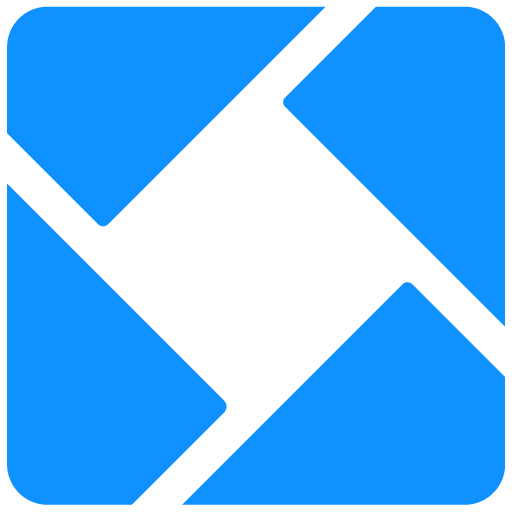
Comments are closed.