Planning Google Ads Campaigns Around Holidays and Events in 2022
During events and holidays, your brand or business is probably keen to push seasonal products or deals to hitch a ride on that sweet holiday buzz. So what can you do to supercharge your Google Ads strategy and catch the holiday wave?
Recommended holiday Trends: Can you Guess the 2021’s Most Emotionally Engaging Holiday Ads in the APAC Region?
Keyword research
Let’s start with the basics; your first step should always be to check if there’s any search volume for high-intent keywords surrounding your product or service during the holiday or event. Google’s keyword planner is your friend here, however, the in-browser tool isn’t going to give you the full picture. It’s important to download the data and check the volumes for the month your holiday or event is targeting. For example, if you’re a retailer of electronics and wanted to target users searching for laptops in the January sales, keyword planner will only give you the average monthly searches.
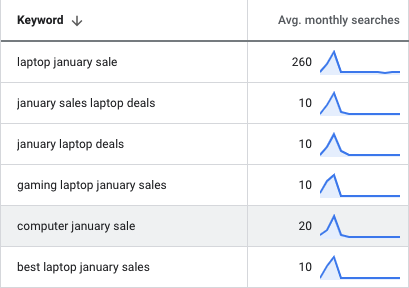 To get a better idea of keywords with strong potential, you’ll need to download the historical data as a .csv or Google Sheet and view the data split by month.
To get a better idea of keywords with strong potential, you’ll need to download the historical data as a .csv or Google Sheet and view the data split by month.
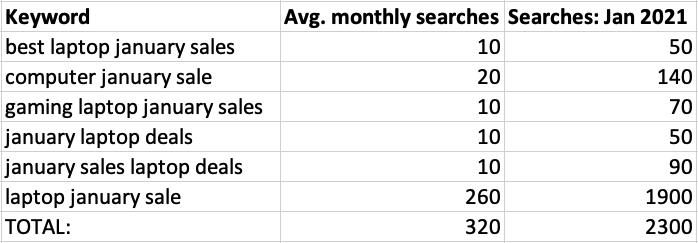 We can clearly see that, when split by month, during January, search volume for these keywords increases sevenfold. This suggests they could be very valuable targets for us to utilize when January comes around. This same process will work for other events such as Easter, Black Friday, Valentine’s day and more.
We can clearly see that, when split by month, during January, search volume for these keywords increases sevenfold. This suggests they could be very valuable targets for us to utilize when January comes around. This same process will work for other events such as Easter, Black Friday, Valentine’s day and more.
Sitelink extensions with a tailored landing page
If, despite your best efforts, you find that your keyword research labors yield no hidden gems, do not despair! There are plenty of other ways to promote your offers. We often find this is the case for certain industries, particularly if your marketing objective is lead-based instead of sales-focussed.
For example, if you run a subscription-based business, it’s quite likely that you’ll find very few people will specifically search for Christmas, Halloween or Easter discounts or deals. So let’s explore some more creative ways to put your offers in front of your targets.
Predictions Series 2022: VR/AR, Live Shopping, and Payment Hurdles Influencing E-commerce Trends
Creating a bespoke landing page that highlights the key benefits of your offer can be a great way to showcase your deal. Then, to get users onto the page, simply introduce a sitelink extension to direct traffic towards your deal. You can also replace your existing ad landing pages with this offer-focused page for the duration of the campaign. This can be a fantastic way to increase your conversion rate across your account.
Offer extensions
Similar to site link extensions, you can also create simple offer extensions to promote your ongoing deal. Sticking by our previous example, here is what Gary’s Pool Chalk will look like with a 20% off deal:
![Planning Google Ads Campaigns Around Holidays and Events in 2022_image 4.1]() Audience targeting
Audience targeting
Instead of targeting event- and holiday-specific keywords, you can layer your existing keywords with in-market audience targets. These can either be set up as separate campaigns with audiences set as ‘targeting’ or within your existing campaigns as ‘observational’ audiences with bid modifiers.
There is a range of different audiences you can utilize (see examples below). We’d recommend starting with the ‘Seasonal Shopping’ dropdown within the ‘in-market audiences’ tab. Then you can break down your targets more specifically from there.
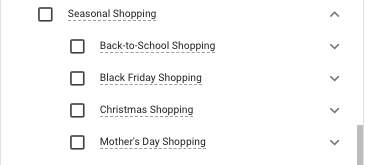 When implementing this, you will have the option to set these audiences up as ‘targeting’ or as ‘observational’. ‘Targeting’ audiences narrow down your campaign targeting so that your ads only appear for the people within the in-market audiences searching for your target keywords. This allows you to write specific ad copy about your relevant offer as all of your target users are in the market for your offer. If you do this, we’d recommend setting up another identical campaign without the audience targeting enabled so that you don’t narrow down your targeting.
When implementing this, you will have the option to set these audiences up as ‘targeting’ or as ‘observational’. ‘Targeting’ audiences narrow down your campaign targeting so that your ads only appear for the people within the in-market audiences searching for your target keywords. This allows you to write specific ad copy about your relevant offer as all of your target users are in the market for your offer. If you do this, we’d recommend setting up another identical campaign without the audience targeting enabled so that you don’t narrow down your targeting.
Observational audiences are more straightforward to implement and simply involve you adding a bid modifier to your existing targeting, making your ads more likely to appear at a higher position for these users. We would recommend a 15% bid increase, to begin with, you can then adjust this based on performance.
One thing to bear in mind with display campaigns is they are a form of ‘passive’ advertising, as opposed to the active advertising you see with search ads. This means you’re likely to have a very low CTR compared to your search campaigns, and also a lower average conversion rate. However, the much lower CPC of display campaigns makes up for this, allowing you to still drive a positive ROI.
Get creative with your targeting
In summary, Google supplies a huge array of tools to allow you to communicate and promote your offers to the most valuable users across the internet. Exploring Google’s features and getting hands-on with your account is the best way to learn these methods. Getting creative with your targeting allows you to test new things you never thought possible, allowing you to drive a strong ROI and hit users you never could before!
[To share your insights with us, please write to sghosh@martechseries.com]


Comments are closed.